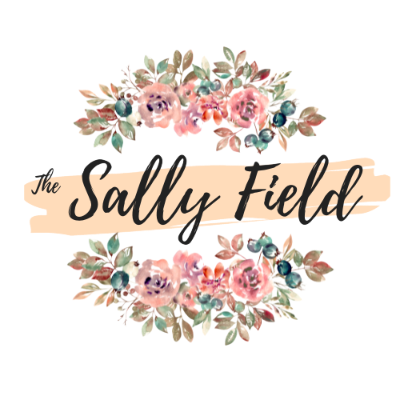Procreate Blending Brush Set
$5.91
Procreate Blending Brush Set – Smudge Brushes for iPad Digital Art, Portrait Art, Faces, Makeup Blend, Eye Shadow INSTANT DIGITAL DOWNLOAD
Product ships in:
Instant delivery. Your files will be available to download once payment is confirmed.
Money back Guarantee
Instant download items don’t accept returns, exchanges or cancellations.
100% privacy protected
Your data will not be sold to other companies and we will never spam you with nonsense.
Safe checkout
The payment is handled via our partner Stripe and PayPal, we don’t store any credit card information.
Added 3 extra soft blending brushes which are suited to blending for portrait art, faces, skin, blush, shading, shine, tone, lipstick, eye shadow & contouring makeup for Procreate app iPad digital art.
10+ simple blending brushes (ranging from subtle portrait art blending to dramatic painting aesthetic smudge). These are not paint brushes and do not create lines, but rather smudge, blend, mix and pull paint and colors that have already been drawn.
These basic brushes can be used for mixing colors, pulling paint, smudge effects, smudging and mixing colors together. The brushes have different levels of intensity, some with low blend which can be used for portrait art, drawing faces, facial features, makeup, eye shadow, contouring, lips, lipstick, skin tones, texture and shading by blending colours together.
Includes both smooth soft blend texture brushes, grainy blend brushes for a digital blending stump type look and a wiry blend brush which has an oil paint brush feel to it. Some brushes have high blend and create a more dramatic exaggerated expressive painting look.
A tool for digital artists, graphic design, iPad Pro hand lettering, calligraphy, writing, planning, drawing, art, illustrating / illustration, painting and more.
Happy drawing! 🙂
*REQUIRES PROCREATE APP & IPAD / IPAD PRO
WHAT’S INCLUDED:
1 .brushset file with 10 digital brushes for the Procreate app (and 3 extra free brushes)
(Requires the Procreate App on the iPad)
*Colors may vary from screen to screen, monitor to monitor
IMPORTING THE BRUSH TO PROCREATE:
-Go to downloads on your ipad or the location you downloaded the .swatches file to.
-Press on the .brushset file, then it should import to Procreate (the iPad should automatically take you to Procreate, say 'importing' with a blue tick under it).
-Then go to the brush icon in Procreate (on the upper right) and the ‘Brush Library’ dropdown menu should appear. Scroll up through the list of brush sets on the left to the top where the brush set should be.
How To Use:
Environmentally Friendly:
Need some help?
Contact us
-

105 Watercolor Black Women Clipart Bundle
$5.99 -

20+ Procreate Freckle Brushes
$4.92 -

45 PNG Watercolor Valentine’s Day Black Couple Clipart
$5.99 -

50 Maximalist Gallery Wall Set
$35.00 -

7 SVG Cut Files Cricut Set Marine Theme
$10.00 -

73 Dusty Rose and Burgundy Flowers
$3.20 -
90 Green Leaf PNG Greenery Watercolor Clipart
$4.89 -

Abstract Collage Art Collection
$24.90 -

Abstract Woman Modern Clipart
$4.99 -

Acrylic Laser Cut Earrings
$2.99 -

Acrylic Rainbow Laser Earrings
$2.99 -

ADHD Busy Mom Planner Canva Template
$9.00